Twitter, most popular micro blogging service today. who doesn't know twitter? everyone's know! even my old grandpa. Twitter becomes effective way to publish your blog posts, that's why you need twitter follow me button on your blog, so every blog visitor could follow twitter easily. After my previous post this things will be interesting enough. so many blogger gadget that provide twitter or other social media button, but mismatched with my template (and maybe yours) that's annoying eh!?
:( . Then, it's fun time!1. Download set of free icons here (if you want build your own, that's would be great)
2. Upload images to your blog, flickr, picasa or any image hosting service.
3. Go to your Dashboard and add HTML/JavaScript Gadget
4. Add the HTML code.
5. Change
5. Change
http://www.twitter.com/tweengkywith your twitter link.6. Change
http://2.bp.blogspot.com/_fCLrJhpPrgo/S7eGEhBuM3I/AAAAAAAAABg/zx2IoQhM6RM
/s1600/icontexto-webdev-social-bookmark-09.png
with your twitter image.7. Well done, Congrats! :)
You also could do this for adding facebook (fan page?) button.



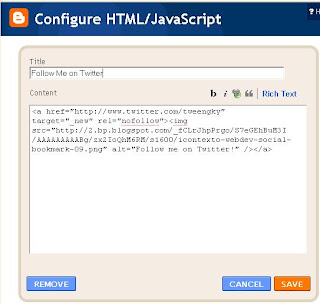
No comments:
Post a Comment