What is Blogger in Draft?
Blogger in draft is a special version of Blogger where Blogger Team try out new features before releasing them to everyone. Think of it as their sandbox, or laboratory, or just “Blogger + new things.”
How to use access Blogger in Draft?
Easy, just go to http://draft.blogger.com
How to make Blogger in Draft my default Dashboard?
That's easy too
, just go to http://draft.blogger.com then check [Make Blogger in Draft my default dashboard.] on the top of page like this:
What's new on Blogger in Draft?
Simplify just follow Blogger in Draft Official Blog
What are you going to tell us?
This is the main point guys. Blogger in Draft Just released The Blogger Template Designer, me myself use it to design this blog template, it's awesome! highly customizable with easy way. This is the screen shot.
How to access Blogger Template Designer?
Go to http://draft.blogger.com/ to log in to Blogger in Draft. (If you’ve never been there before, Blogger in Draft is just like regular Blogger, except with new, in-development features like this one.) Click on your blog’s “Layout” link to go to the Layout tab. The link to the Template Designer is at the end of the row of sub-tabs. just like this:
Now What?
Watch this video
Conclusion
Blogger Template Designer is easy way to design your blogger template, even if you don't know anything about CSS, and HTML, and the best news, it is highly customizable. For advanced blogger template editor, you could make skeleton of cool template, download it, then edit it with you imagination. Make designing Blogger template more simple then ever.
Let me know if you have any experience using this new feature


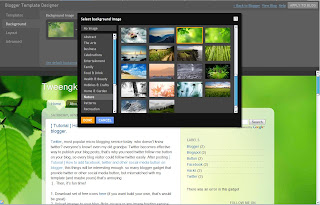
No comments:
Post a Comment