Create / Upload Your Icon
You need to create and upload you image file on a photo hosting file such as imagebeep or just upload it on your blog (only .png and .gif file)
Link Code
<link href="{image url}" rel="shortcut icon" />
replace {image url} with your exact imageurl that you've uploaded
Insert The Link
Go to [Layout]->[Edit HTML]
Locate The <b:include data="blog" name="all-head-content"> tag then insert the link code exactly below the tag.
Why? because Blogger automatically put <link href='http://www.blogger.com/favicon.ico' rel='icon' type='image/vnd.microsoft.icon'/> into your standard blogger head tag. It will be two favicon link in your HTML source code, but don't worry, browser will render the latest link (our customized favicon).
Happy blogging! :)


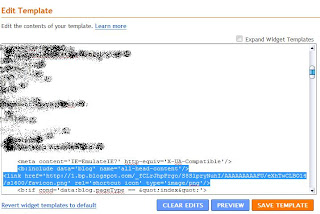
1 comment:
I have tried this 1000000 times and it has gotten me nowhere. Please help. -R
Post a Comment